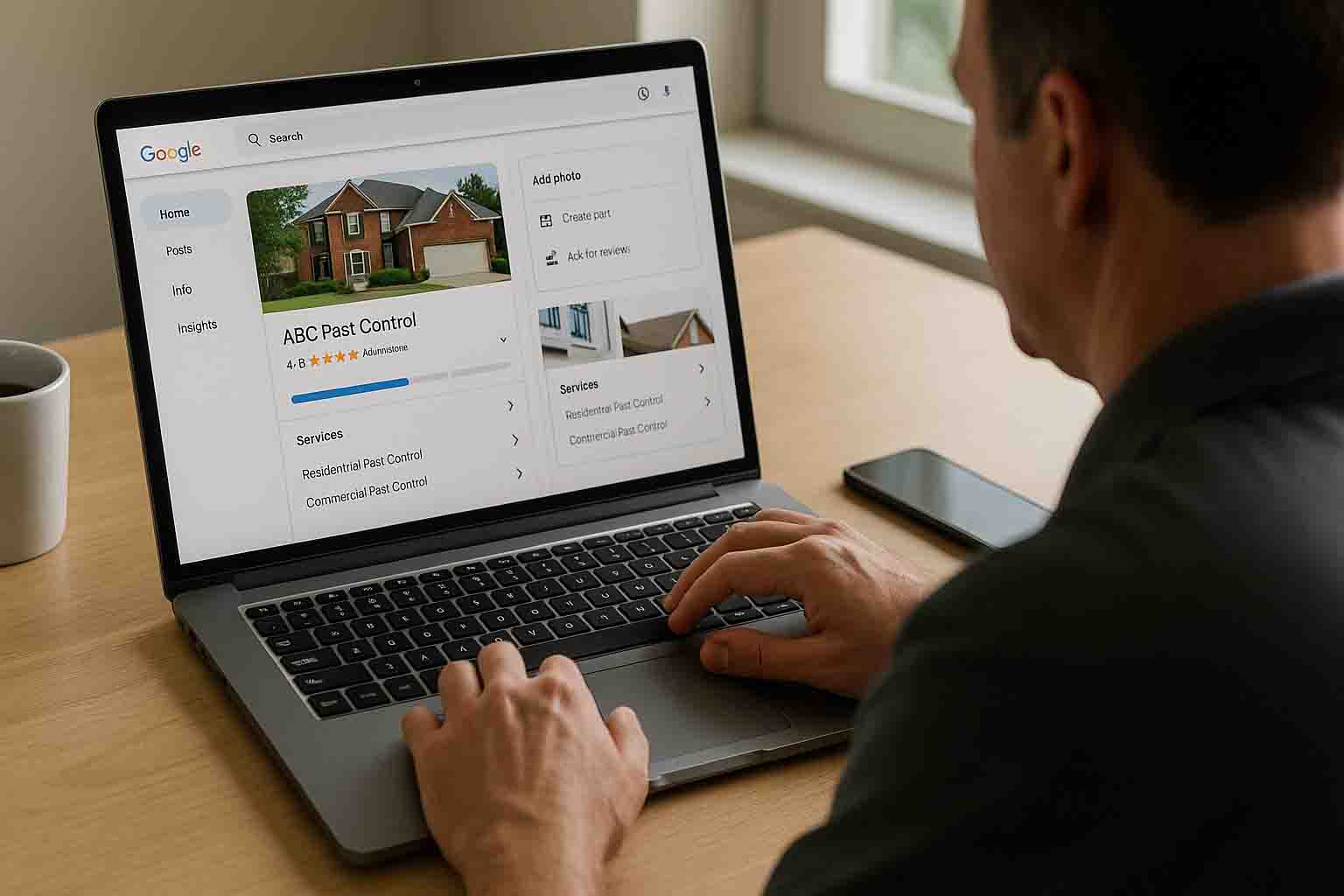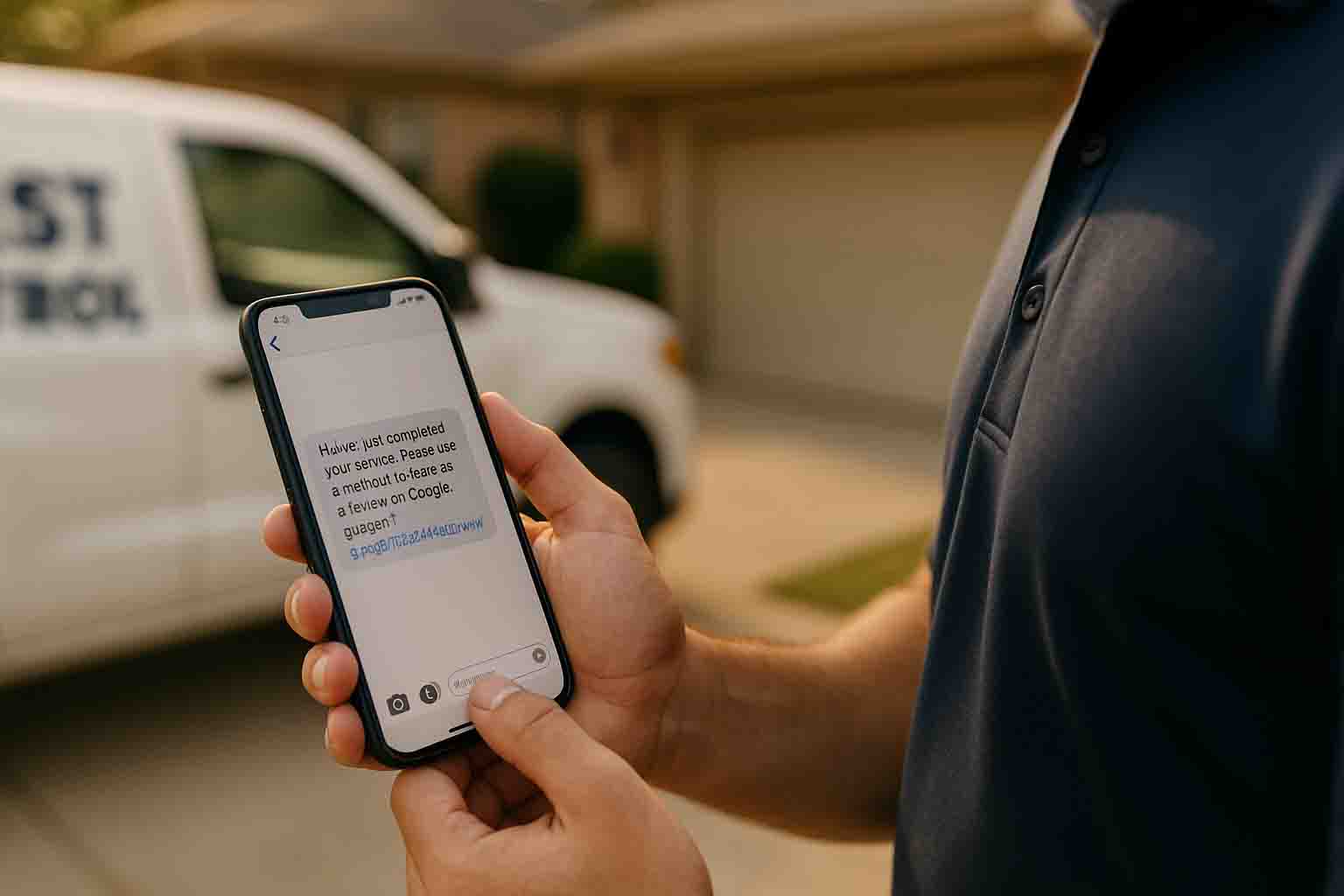You're getting calls, but not nearly enough.
Your Google Business Profile exists. You claimed it years ago, filled out the basics, and haven't touched it since. Meanwhile, your competitor down the street is getting 2-3 calls a day from their Google listing alone.
The difference? Their profile is fully optimized. Yours isn't.
Here's what most pest control business owners don't realize: Your Google Business Profile is the single most valuable piece of digital real estate you own. It's more important than your website. More important than your Facebook page. More important than any paid advertising you're running.
When someone searches "pest control near me" or "exterminator in [your city]," your Google Business Profile is the first thing they see. It shows up before organic search results. Before ads. It's prime real estate on the busiest street in town.
But having a profile isn't enough. An incomplete, outdated profile is costing you thousands of dollars in lost leads every single month.
This checklist walks you through the exact steps to optimize your Google Business Profile so you show up higher in search results, get more calls, and stop losing business to competitors.
Why Your Google Business Profile Is Your Most Valuable Marketing Asset
Let's talk about where your leads actually come from.
When someone needs pest control, 68% of them start with a Google search. They're not browsing Facebook. They're not checking the Yellow Pages. They're typing a problem into Google and calling whoever shows up first.
Your Google Business Profile appears in three critical places:
1. Google Maps - When someone searches for pest control on Google Maps2. Local Pack - The map section showing 3 businesses at the top of Google search results3. Knowledge Panel - The business information box that appears when someone searches your business name
If your profile is incomplete or poorly optimized, Google doesn't trust it enough to show it prominently. You get buried on page 2 or 3, and potential customers never see you.
Here's the ROI reality: A fully optimized Google Business Profile generates an average of 10-20 additional calls per month for pest control companies in competitive markets. At a 50% close rate and an average job value of $400, that's $2,000-$4,000 in additional monthly revenue. From one free tool.
The pest control companies dominating Google Maps aren't lucky. They're just following a proven optimization process.
The Complete Google Business Profile Optimization Checklist
Let's get into the specifics. Follow this checklist step-by-step, and you'll have a profile that outperforms 90% of your local competitors.
1. Verify Your Business Ownership
This seems obvious, but you'd be surprised how many pest control companies have unverified profiles or profiles claimed by the wrong person (like a former employee or marketing agency).
Action Steps:
- Log into Google Business Profile Manager
- Confirm your business is verified (look for the checkmark)
- If not verified, request verification (usually by postcard, phone, or email)
- Ensure you have admin access, not just manager access
Why it matters: Unverified businesses can't fully edit their profile and rank lower in search results. Google needs to confirm you're a legitimate business before trusting you with top rankings.
2. Choose the Right Primary Category
Your primary category is the most important ranking factor on your entire profile. It tells Google what type of business you are.
Action Steps:
- Set your primary category to "Pest Control Service"
- Do NOT use generic categories like "Home Services" or "Contractor"
- Be specific - this directly impacts what searches you show up for
Common mistake: Using "Exterminator" as the primary category. While it's technically correct, "Pest Control Service" is the category that performs best in Google's algorithm for local service searches.
3. Add Relevant Secondary Categories
You can add up to 9 additional categories. Use these strategically to show up for specific service searches.
Recommended Secondary Categories for Pest Control:
- Termite Control Service
- Bed Bug Control Service
- Wildlife Control Service
- Rodent Control Service
- Bird Control Service
- Mosquito Control Service
- Commercial Cleaning Service (if you offer commercial pest control)
Critical rule: Only add categories that accurately represent services you actually provide. Don't add "Wildlife Control Service" if you don't handle wildlife removal. Google rewards accuracy, not keyword stuffing.
4. Craft a Compelling Business Description
You have 750 characters to tell Google and potential customers what you do. Most pest control companies waste this opportunity with vague, generic descriptions.
What to include:
- What services you offer (be specific about pest types)
- How long you've been in business
- What areas you serve
- What makes you different (same-day service, guaranteed results, family-owned, etc.)
- A benefit-driven statement about customer outcomes
Example of a strong description:
"Family-owned pest control company serving Austin and surrounding areas since 2010. We specialize in residential and commercial pest elimination including termites, bed bugs, rodents, ants, cockroaches, scorpions, and mosquitoes. Our state-licensed technicians provide same-day emergency service and guarantee our work with free follow-up treatments if pests return. We're not happy until your pest problem is completely solved. Available 24/7 for pest emergencies."
What NOT to do:
- Don't stuff keywords unnaturally ("pest control pest control exterminator termites bed bugs...")
- Don't include pricing (save that for phone conversations)
- Don't include promotional offers (use Google Posts for promotions)
- Don't include contact information (Google shows this automatically)
5. Display Your Complete Service List
This is where most pest control profiles fall short. They list "Pest Control" as their only service.
Google uses your service list to match your business with specific searches. If someone searches "bed bug treatment near me" and you don't have "Bed Bug Treatment" listed as a service, you're at a disadvantage.
Services to list individually:
- Termite Inspection & Treatment
- Bed Bug Treatment
- Rodent Control & Removal
- Ant Control
- Cockroach Extermination
- Mosquito Control
- Tick Control
- Flea Treatment
- Wasp & Hornet Removal
- Spider Control
- Wildlife Removal (if applicable)
- Commercial Pest Control
- Preventive Pest Control Plans
- Emergency Pest Services
Pro tip: For each service, write a brief description (300 characters max). This gives you more opportunities to include relevant keywords naturally while explaining what the service includes.
6. Set Accurate Service Areas
If you have a physical location customers visit, enter your street address. If you're a service-area business (most pest control companies), you need to define your service areas.
Action Steps:
- Hide your address if customers don't visit your location
- Add every city and zip code you serve
- Be specific - don't just add the county
- Include surrounding suburbs and neighborhoods
Why it matters: Google uses service areas to determine who sees your business in search results. If you serve Austin but only list "Travis County," you'll miss searches from people in specific Austin neighborhoods.
7. Update Your Business Hours (and Special Hours)
Keep your business hours current and accurate. Nothing frustrates potential customers more than calling during your listed hours and getting no answer.
Action Steps:
- Set your regular business hours
- Mark yourself as "Open 24 hours" if you offer emergency services
- Update hours for holidays (Thanksgiving, Christmas, New Year's, etc.)
- Add special hours during busy seasons if your availability changes
Pro tip: If you offer 24/7 emergency pest services, list your hours as "Open 24 hours" with a note in your description about emergency availability. This helps you show up for late-night emergency searches.
8. Add a Local Phone Number
Use a local area code whenever possible. Customers trust local businesses more than toll-free numbers or out-of-area phone numbers.
Best practices:
- Use a tracked phone number so you know which calls come from Google
- Make sure this number is answered during business hours
- Add the same phone number to your website for consistency
- Consider adding a secondary mobile number for after-hours emergencies
Common mistake: Using a national 1-800 number. While it's not wrong, local numbers perform better psychologically with customers searching for local services.
9. Link to Your Website (and Optimize It)
Your website URL should link to your homepage, not a subdirectory or third-party directory listing.
Action Steps:
- Verify the URL is correct and working
- Make sure your website is mobile-friendly (70%+ of searches are mobile)
- Ensure your website loads quickly (under 3 seconds)
- Include your NAP (Name, Address, Phone) on your website matching your Google profile exactly
Why it matters: Google looks at your website to verify the information on your profile. Inconsistencies hurt your rankings. A slow, mobile-unfriendly website can actually hurt your Google Maps ranking.
10. Upload High-Quality Photos Regularly
Businesses with photos receive 42% more requests for directions and 35% more clicks to their website according to Google's own data.
Photo strategy for pest control companies:
Exterior photos (minimum 5):
- Service vehicles with company branding
- Different angles of your trucks
- Team standing by vehicles
- Office/facility exterior (if applicable)
Team photos (minimum 3):
- Individual technician headshots in uniform
- Team photos showing your crew
- Action shots of technicians working (with customer permission)
Work photos (minimum 10):
- Technicians performing inspections
- Professional equipment and tools
- Before/after photos of treated areas (no graphic pest images)
- Protective equipment and safety gear in use
Upload frequency: Add 2-5 new photos every month. Google rewards fresh content, and regular uploads signal that you're an active business.
Photo specifications:
- Minimum resolution: 720px × 720px
- Format: JPG or PNG
- File size: Between 10KB and 5MB
- Avoid heavy filters or editing
Critical mistake to avoid: Don't upload graphic photos of dead pests, infestations, or pest damage. While you want to show your work, graphic images turn off potential customers and don't reflect well on your business.
11. Create and Optimize Your Products Section
Google Business Profiles now allow service businesses to add a "Products" section. For pest control, think of this as a service showcase.
How to use it:
- Create individual "product" entries for each major service
- Include high-quality photos for each service
- Write detailed descriptions (500-1000 words)
- Add pricing ranges if you're comfortable (or mark as "Contact for pricing")
Example product entries:
- Termite Treatment Program
- Bed Bug Heat Treatment
- Quarterly Pest Prevention Plan
- One-Time Rodent Removal
- Mosquito Control Service
This gives you another opportunity to provide detailed service information and rank for service-specific searches.
12. Fill Out Attributes
Attributes are specific features about your business that appear as tags on your profile. They help customers quickly understand what you offer.
Relevant attributes for pest control:
- "Identifies as veteran-owned" (if applicable)
- "Identifies as family-owned" (if applicable)
- "Identifies as women-owned" (if applicable)
- Online estimates available
- Free consultations
- Same-day service
- Emergency services
Action steps:
- Review all available attributes
- Select only those that accurately apply to your business
- Update attributes as your services change
13. Enable Messaging
Google Business Profile allows customers to message you directly through your listing. This is a huge opportunity for immediate lead capture.
Action steps:
- Turn on messaging in your Google Business Profile settings
- Connect it to your phone or assign someone to monitor messages
- Respond within 15 minutes during business hours
- Set up auto-responses for after-hours messages
Why it matters: Some customers prefer texting over calling. If messaging is disabled, you're losing leads to competitors who offer it. Response time also impacts your rankings - faster responses improve your position.
14. Add Questions & Answers Proactively
The Q&A section appears on your Google Business Profile. Most business owners ignore it until a customer asks a question. That's a mistake.
Proactive Q&A strategy:
- Ask and answer your own questions before customers do
- Address common objections and concerns
- Provide helpful information that converts browsers to callers
Questions to add and answer yourself:
Q: Do you offer same-day pest control services?
A: Yes! We offer same-day service for most pest issues in [City]. Call us at [number] before 2 PM and we'll have a technician at your property today.
Q: Are your treatments safe for children and pets?
A: Absolutely. We use EPA-approved products that are safe for your family and pets when applied correctly. We'll provide specific instructions for any treatments that require temporary relocation.
Q: Do you offer free inspections?
A: Yes, we provide free termite inspections and free quotes for all pest control services. Call us at [number] to schedule.
Q: What areas do you serve?
A: We serve [list specific cities/areas]. If you're unsure whether we cover your area, give us a call at [number].
Monitor this section: Customers can still ask their own questions. Set up notifications so you can respond quickly to new questions.
✓ 15. Post Regular Google Updates
Google Posts appear directly in your profile and show up in search results. They're essentially mini social media posts within your Google listing.
Posting strategy:
Frequency: Post 2-4 times per month minimum
Content ideas for pest control:
- Seasonal reminders ("Spring is termite swarming season - schedule your inspection")
- Educational tips ("5 signs you might have a rodent problem")
- Service highlights ("Did you know we offer mosquito barrier treatments?")
- Customer success stories (with permission)
- Limited-time offers ("Free termite inspections this month only")
- Company updates ("Proud to serve [City] for 15 years")
Post types:
- Standard updates (general information)
- Events (special promotions with dates)
- Offers (discounts or special pricing with terms)
- Products (highlighting specific services)
Best practices:
- Include a photo with every post
- Add a clear call-to-action (Call now, Book online, Learn more)
- Keep text concise (100-300 words)
- Add a button link (Call, Book, Learn more, Sign up, Get offer)
Pro tip: Schedule posts in advance using third-party tools or create a content calendar so you're posting consistently without scrambling for ideas.
Common Google Business Profile Mistakes That Cost You Leads
Even if you follow the checklist above, these mistakes can undermine your entire optimization effort:
Mistake #1: Inconsistent NAP Information
Your business name, address, and phone number must be identical across your Google profile, website, and all online directories. "123 Main Street" on Google but "123 Main St" on your website creates confusion for Google and hurts rankings.
Mistake #2: Ignoring Reviews
Not responding to reviews (both positive and negative) signals to Google that you're not engaged with customers. Respond to every review within 24-48 hours.
Mistake #3: Using the Wrong Business Name
Your business name should be your actual registered business name. Don't add keywords like "ABC Pest Control - Termite & Bed Bug Specialists in Austin." This violates Google's guidelines and can get your profile suspended.
Mistake #4: Choosing Too Many Categories
More isn't better. Choose 2-5 highly relevant categories. Adding 10+ categories dilutes your relevance and confuses Google about what you actually do.
Mistake #5: Uploading Photos Once and Never Again
Adding photos one time in 2019 and forgetting about it signals to Google that your business isn't active. Upload new photos monthly.
Mistake #6: Setting It and Forgetting It
Your Google Business Profile isn't a one-time project. It requires ongoing maintenance, updates, and fresh content to maintain and improve rankings.
Mistake #7: Not Monitoring Your Profile
Customers can suggest edits to your profile. Competitors can too (and sometimes do maliciously). Check your profile weekly to ensure information is accurate and hasn't been changed by someone else.
What Results to Expect From Full Optimization
Let's set realistic expectations.
Immediate results (First 7-14 days):
- Increased profile views (20-40% increase)
- More clicks to your website
- More phone calls directly from your Google listing
- Higher engagement (direction requests, photo views)
Short-term results (30-60 days):
- Improved visibility in local search results
- Moving up in Google Maps rankings (page 2-3 to page 1)
- 10-20% increase in calls from Google sources
- More profile actions (calls, website clicks, direction requests)
Long-term results (90+ days):
- Ranking in top 5 positions for primary keywords
- Consistent lead flow from Google Maps searches
- 25-40% increase in qualified calls from Google
- Higher conversion rate (complete profiles build more trust)
Important note: Results vary based on market competition. Ranking in a small town is faster than ranking in a major metropolitan area with 50+ pest control companies.
The key is consistency. A fully optimized profile that's maintained monthly will always outperform a profile that was optimized once and forgotten.
The Reality: This Is Time-Consuming Work
If you're still reading, you probably realize two things:
- Google Business Profile optimization is more complex than you thought
- You don't have 5-10 hours to dedicate to this
You're running a pest control business. You're managing technicians, booking appointments, handling customer issues, ordering supplies, and trying to grow your company. Spending hours optimizing your Google profile isn't the best use of your time.
But here's what you can't ignore: An incomplete Google Business Profile is losing you $2,000-$5,000 per month in leads that are going to your competitors instead.
The pest control companies dominating Google Maps rankings have someone managing their profile consistently. They're not smarter than you or luckier than you. They're just executing a proven system month after month.
That's exactly why we built Speak Digital exclusively for pest control companies. We handle your complete Google Business Profile optimization - from initial setup to monthly maintenance, photo uploads, post creation, review generation, and ongoing improvements - while you focus on serving customers.
We work with only one pest control company per metropolitan area (no conflicts of interest), we're completely transparent about what we do each month, and we operate on a no-contract basis. If we don't deliver results, you can leave anytime.
If you'd rather have specialists handle your Google presence while you focus on growing your pest control business, schedule a 15-minute discovery call. We'll review your current profile, assess your market competition, and give you an honest evaluation of what's possible.
Either way, use this checklist to improve your Google Business Profile. The pest control companies that win in 2025 will be the ones who treat their Google presence as seriously as any other business asset.