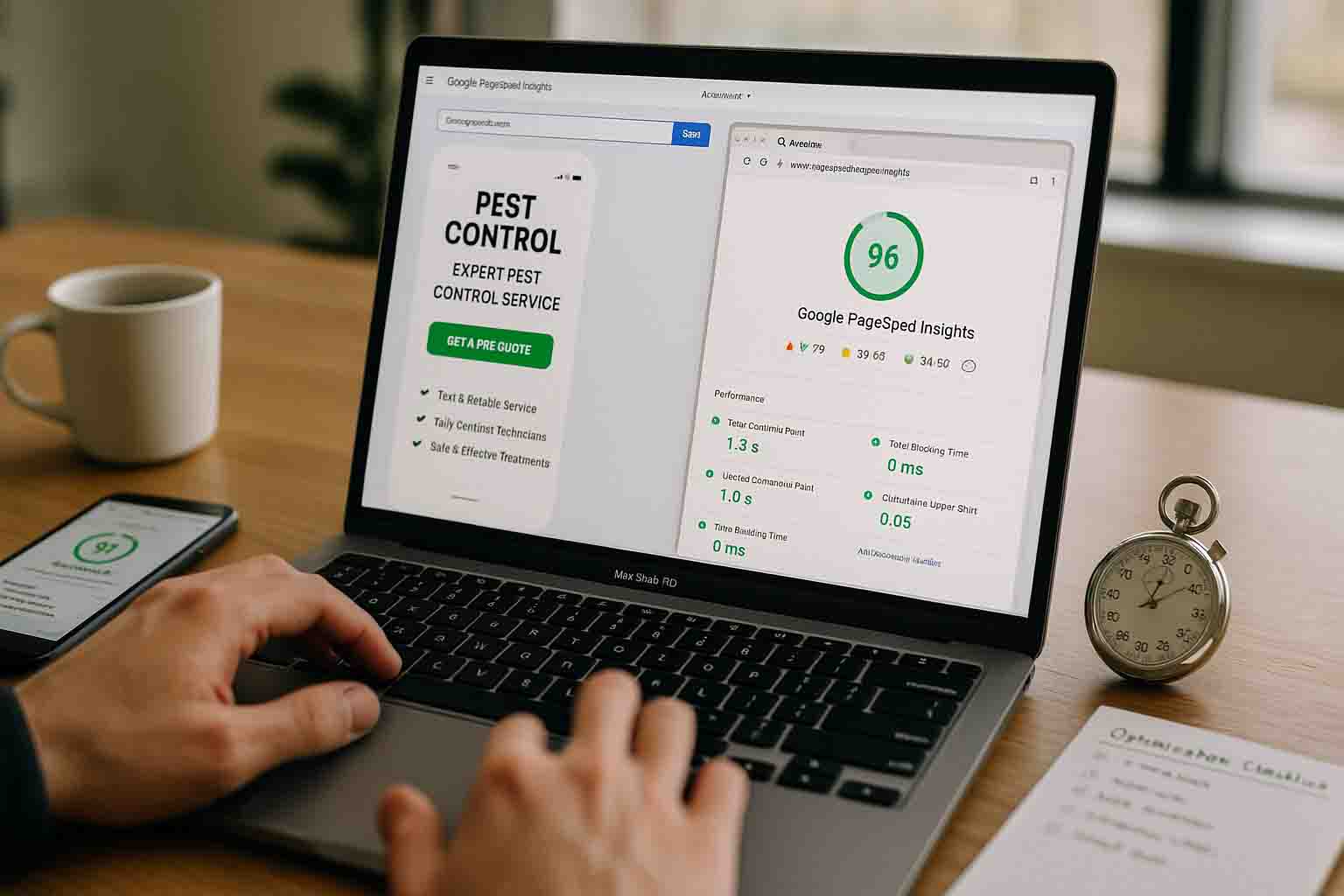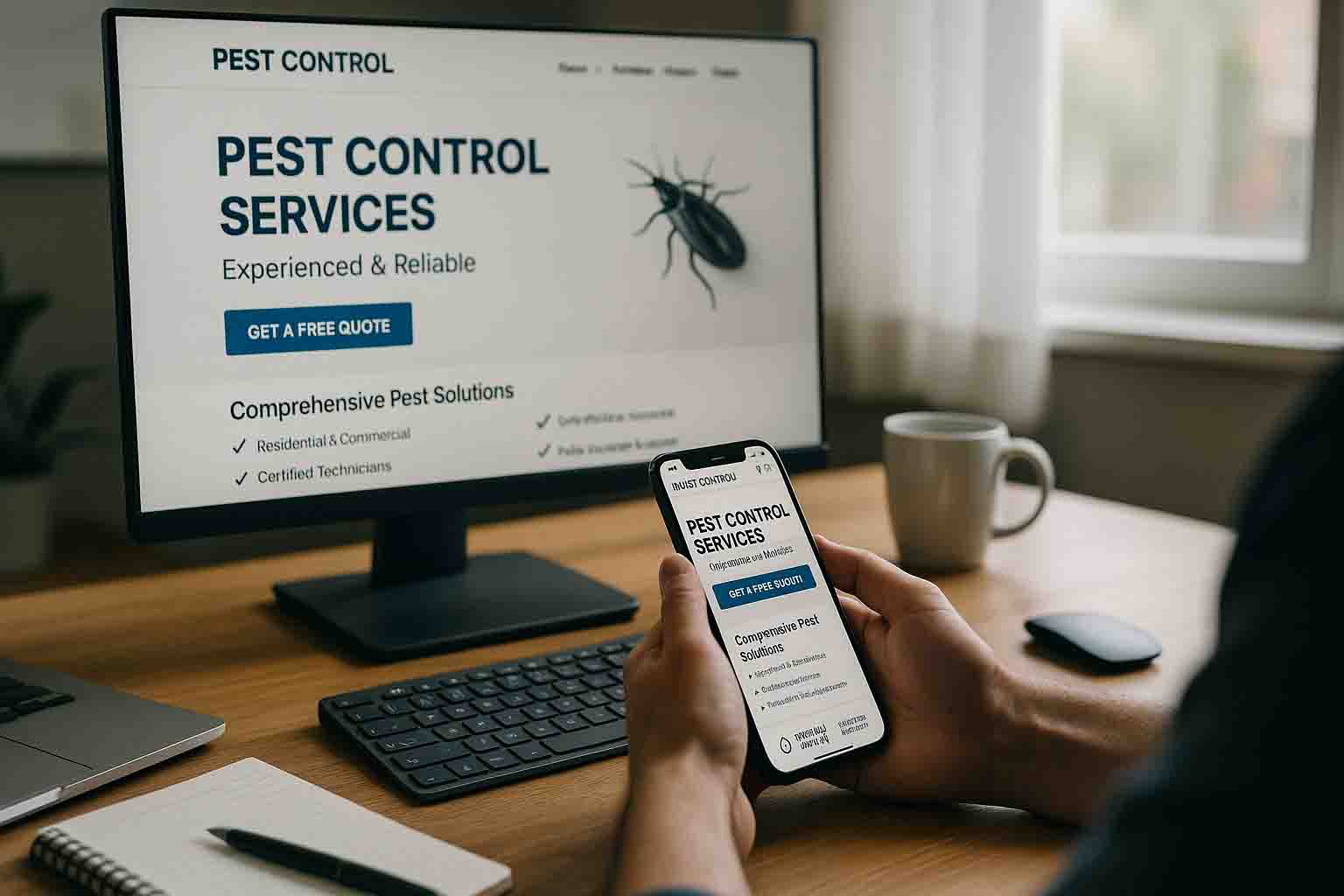You don't need to be a web designer to have a website that generates leads.
But you do need to understand what separates a website that gets calls from a website that sits there looking pretty while your competitors' phones keep ringing.
Here's the reality: Your website is either making you money or costing you money. There's no middle ground. Every visitor who lands on your site and doesn't call or fill out a form is a potential customer you just lost—probably to the competitor whose site made it easier to take action.
The good news? A high-converting pest control website isn't about fancy animations, expensive photography, or bleeding-edge design trends. It's about structure. It's about having the right pages with the right elements in the right places.
This guide breaks down exactly what your pest control website needs to turn visitors into customers—from the essential pages you can't skip to the specific elements that need to be on each page.
Why Most Pest Control Websites Don't Convert (And How to Fix Yours)
Most pest control websites fail for one of three reasons:
1. They're missing critical pages. You can't rank for "termite treatment [city name]" if you don't have a dedicated termite treatment page. Google needs specific pages to rank for specific searches.
2. They bury the most important information. If visitors have to hunt for your phone number or dig through three menu layers to find your service area, they won't. They'll hit the back button and call someone else.
3. They don't make it obvious what action to take next. "Contact us" buried at the bottom of a page isn't enough. You need multiple, clear calls-to-action throughout the site.
Let's fix all three problems.
The 7 Essential Pages Every Pest Control Website Needs
Think of your website like a house. These are the rooms you absolutely need. Skip one, and the whole structure suffers.
Page 1: Homepage
Purpose: Make a strong first impression and direct visitors to the information they need.
What Belongs Here:
- Hero Section: Clear headline stating what you do and where you serve ("Professional Pest Control in [City] Since 2010")
- Prominent Phone Number: Above the fold, clickable on mobile
- Primary CTA: "Call Now" or "Get Free Quote" button that's impossible to miss
- Services Overview: 6-8 of your main services with brief descriptions and links to service pages
- Trust Signals: Review stars/rating, years in business, certifications (certified, licensed, insured)
- Service Area: Make it crystal clear where you operate
- Social Proof: Customer reviews or testimonials (3-5 is plenty)
- Secondary CTA: Contact form or another "Request Quote" button
Common Mistake: Trying to cram everything onto the homepage. Your homepage is a directory, not a brochure. Give visitors enough information to know they're in the right place, then direct them to specific pages.
Page 2: Service Pages (One Page Per Pest Type)
Why You Need These: You can't rank for "bed bug treatment [city]" without a dedicated bed bug page. Google needs specific pages to match specific searches.
Essential Service Pages:
- Termite Control/Treatment
- Bed Bug Treatment
- Rodent Control (Mice & Rats)
- Ant Control
- Cockroach Control
- Spider Control
- Mosquito Control
- Wasp/Bee Removal
- Wildlife Removal (if applicable)
What Belongs on Each Service Page:
- Headline: Problem-focused ("Bed Bug Infestation? We'll Eliminate Them Fast")
- Problem Description: What this pest looks like, signs of infestation, why it's urgent
- Your Solution: Your treatment process, what makes your approach effective
- Timeline: How quickly you can respond, how long treatment takes
- Pricing Indicator: Even if it's just "Starting at $XXX" or "Free Inspection"
- Service Area: Reinforce where you serve this specific service
- CTA: Multiple "Call Now" or "Schedule Inspection" buttons
- FAQs: 3-5 questions specific to this pest
- Trust Signals: Reviews mentioning this specific pest, certifications
Pro Tip: Don't just duplicate the same template 10 times with different pest names. Each page should address the specific concerns someone has about THAT pest. Someone searching for bed bug treatment has very different questions than someone searching for termite treatment.
Page 3: Service Areas Page
Purpose: Clearly define where you operate and capture local search traffic.
What Belongs Here:
- Primary Service Area: Your main city/region
- Cities/Towns You Serve: Listed clearly with links to location-specific pages (if you have them)
- Map: Visual representation of your service territory
- Response Time by Area: If you have faster response times in certain zones
- Local Phone Number: If you have multiple offices/locations
Why This Matters: Google needs to understand where you operate. This page helps. It also captures searches like "pest control near [specific neighborhood]" or "exterminator [suburb name]."
Page 4: About Page
Purpose: Build trust by putting a face to the business.
What Belongs Here:
- Company Story: How you started, why you're passionate about pest control
- Owner/Team Photos: Real photos, not stock images
- Experience & Credentials: Years in business, certifications, licenses
- Your Approach: What makes your service different (eco-friendly, family-safe, guaranteed, etc.)
- Community Involvement: Local ties, sponsorships, charity work (if applicable)
Common Mistake: Making this page about you instead of about how your experience benefits the customer. Frame everything through "What this means for you."
Page 5: Contact Page
Purpose: Make it ridiculously easy to get in touch.
What Belongs Here:
- Phone Number: Prominently displayed, clickable on mobile
- Contact Form: Name, phone, email, service needed, brief message
- Business Hours: When you're available
- Service Area Map: Visual reminder of where you operate
- Response Time: "We respond within 2 hours during business hours"
- Multiple Contact Options: Phone, form, email, maybe chat widget
- Location/Address: If you have a physical office
Pro Tip: Don't make your contact form ask for too much information. Name, phone, email, and service type is enough. You can get details on the call.
Page 6: Reviews/Testimonials Page
Purpose: Consolidate social proof in one place.
What Belongs Here:
- Google Reviews Widget: Embed your Google reviews directly
- Written Testimonials: 10-15 detailed customer stories
- Before/After Photos: If you have them (damage from pests, successful treatment)
- Video Testimonials: If available (highly persuasive)
- Review Platform Links: Link to Google, Yelp, Facebook reviews
Why This Matters: Some customers want to dig deep into reviews before calling. Give them a place to do that without leaving your site.
Page 7: FAQ Page
Purpose: Answer common questions that might prevent someone from calling.
What to Include:
- Pricing questions ("How much does pest control cost?")
- Service questions ("Do you offer same-day service?")
- Safety questions ("Are your treatments safe for pets/kids?")
- Process questions ("What happens during an inspection?")
- Guarantee questions ("What if pests come back?")
Pro Tip: Use real questions customers actually ask. Check your email, listen to recorded calls, ask your technicians what they hear most often.
Critical Elements That Need to Be on EVERY Page
Your navigation, header, and footer should create consistency across your entire site.
Header (Top of Every Page)
Must Include:
- Logo: Linked to homepage
- Phone Number: Large, prominent, clickable on mobile
- Primary CTA Button: "Get Free Quote" or "Call Now"
- Navigation Menu: Easy access to Services, About, Service Areas, Contact
- Mobile Menu: Hamburger menu on mobile that's easy to tap
Footer (Bottom of Every Page)
Must Include:
- Contact Information: Phone, email, address
- Service Areas: Links to your service area pages
- Services: Links to all service pages
- Business Hours: When you're available
- Social Media Links: If you're active on social platforms
- Legal Pages: Privacy Policy, Terms of Service (required)
- Certifications/Licenses: Display relevant badges
Floating Elements (Consider Adding)
- Sticky Phone Button: Phone number that stays visible as users scroll (especially on mobile)
- Chat Widget: Live chat or automated bot for quick questions
- Review Widget: Small badge showing Google rating/review count
Above-the-Fold Strategy: What Visitors Need to See in 3 Seconds
You have 3 seconds to convince someone they're in the right place. That's it.
Above the fold = Everything visible before scrolling.
The 3-Second Test:
When someone lands on your homepage (or any page), they should immediately know:
- What you do: "Professional Pest Control" (not "solutions" or vague industry jargon)
- Where you serve: "[City Name] & Surrounding Areas"
- How to contact you: Phone number + CTA button
Above-the-Fold Checklist:
✅ Clear, specific headline ("Pest Control in [City]" NOT "Your Pest Solution Partner")
✅ Visible phone number (clickable on mobile)
✅ Prominent CTA button ("Call Now" or "Get Free Quote")
✅ Trust signal (review stars, years in business, certification badge)
✅ Hero image (your truck, your team, or pest-related image)
Test This: Pull up your website on your phone. Without scrolling, can someone figure out what you do, where you serve, and how to call you in under 3 seconds? If not, fix your above-the-fold section.
Website Navigation Structure: Keep It Simple
Main Navigation (Top Menu):
- Home
- Services (dropdown with individual pest pages)
- Service Areas
- About Us
- Reviews
- Contact Us
Do NOT:
- Create mega-menus with 50+ links
- Hide your phone number in a menu
- Use vague menu labels like "Solutions" or "What We Do"
- Make people click through 3+ levels to find information
Mobile Navigation:
- Use a hamburger menu (three horizontal lines)
- Keep the phone number visible even when menu is closed
- Include "Call Now" button in menu
- List services clearly without nested dropdowns
Call-to-Action Strategy: Multiple Touchpoints
One "Contact Us" button at the bottom isn't enough. You need multiple CTAs throughout every page.
Where to Place CTAs:
- Header/Navigation: "Call Now" or "Get Free Quote"
- Hero Section: Primary button above the fold
- After Services Section: "See a Pest? We Can Help - Call Now"
- Mid-Page: After describing your process or service
- Bottom of Page: Final CTA before footer
- Floating Button: Sticky phone button on mobile (stays visible while scrolling)
CTA Button Text That Works:
✅ "Call Now: [Phone Number]"
✅ "Get Your Free Inspection"
✅ "Schedule Service Today"
✅ "Request a Quote"
❌ "Learn More"
❌ "Click Here"
❌ "Submit"
Be specific about what happens when they click. "Get Free Quote" tells them exactly what they're getting.
Trust Signals: Prove You're Legitimate
Pest control is a trust business. You're coming into someone's home. They need to feel confident you're legitimate, experienced, and reliable.
Essential Trust Elements:
1. Reviews/Ratings
- Display Google review count and star rating
- Show specific testimonials with customer names (first name + last initial)
- Link to your Google Business Profile
2. Certifications & Licenses
- State pest control license number
- Industry certifications (Certified Pest Control Operator, etc.)
- EPA certifications
- Better Business Bureau rating (if good)
3. Experience
- Years in business ("Serving [City] Since 2010")
- Number of homes/businesses served
- Team experience ("Our technicians average 10+ years experience")
4. Photos of Real Team/Trucks
- Owner photo and bio
- Technician photos (shows you're a real local business)
- Branded truck photos (reinforces legitimacy)
5. Guarantees
- Service guarantee ("If pests return within 30 days, we'll retreat for free")
- Satisfaction guarantee
- Licensed and insured badge
Where to Place Trust Signals:
- Homepage (above the fold and throughout)
- Service pages (especially near CTAs)
- About page (concentrated trust-building)
- Footer (certifications, licenses)
Mobile Optimization Essentials (Beyond Just Responsive Design)
Your site might "work" on mobile, but is it optimized for mobile CONVERSIONS?
Mobile-Specific Priorities:
1. Clickable Phone Numbers
- Every phone number should be tap-to-call
- Use
<a href="tel:+1234567890">format
2. Simplified Forms
- Fewer fields on mobile (name, phone, service type)
- Large form fields (easy to tap)
- Auto-fill enabled
3. Prominent CTAs
- Buttons large enough to tap (minimum 44px height)
- Sticky call button that follows as you scroll
- High-contrast colors (stands out on small screens)
4. Fast Loading
- Compress images (mobile users often on slower connections)
- Remove unnecessary scripts/widgets
- Aim for under 3-second load time
5. Easy Navigation
- Hamburger menu that's easy to tap
- No dropdowns that require hover (doesn't work on touch screens)
- Clear spacing between clickable elements
Test This: Visit your website on your phone right now. Can you easily call, fill out a form, and navigate to your service pages? If any of those tasks feel clunky, it's costing you leads.
The Bottom Line: Structure Over Style
You don't need a $15,000 custom website to generate leads. You need:
✅ The right pages (services, service areas, about, contact, reviews, FAQ)
✅ The right elements on each page (headlines, CTAs, trust signals, social proof)
✅ Clear navigation (simple menu structure)
✅ Multiple CTAs (make it easy to contact you)
✅ Above-the-fold clarity (3-second test: what you do, where you serve, how to contact)
✅ Mobile optimization (click-to-call, simple forms, fast loading)
Start with this foundation. Get these fundamentals right. Everything else—the fancy design, the animations, the blog content—can come later.
Your website's job is simple: turn visitors into phone calls. If your current site isn't doing that, it's time to rebuild following this blueprint.
Want a Website That Actually Generates Leads?
Building a high-converting pest control website takes time and technical expertise. At Speak Digital, we've spent 13+ years building websites specifically for pest control companies—sites that rank well, load fast, and turn visitors into customers.
Our web design service includes:
- Complete site structure based on proven conversion principles
- Mobile-optimized design that loads in under 3 seconds
- Service pages optimized for both Google and conversions
- Monthly optimization based on real performance data
We only work with one pest control company per metropolitan area, so your website won't be competing against our other clients.
Schedule a 15-minute discovery call to see if we're a good fit.